New SnailyCAD instance
Setting up a new SnailyCAD instance using the SnailyCAD Manager.
Setup Wizard
SnailyCAD Manager provides a wizard that walks you through the easy steps to create a new SnailyCAD instance and get it up and running in a few minutes.
1. Setup Type
Select New CAD Installation and click Next.
2. Directory Selection
Choose the directory where you want to install the SnailyCAD instance. Once chosen, click Next.
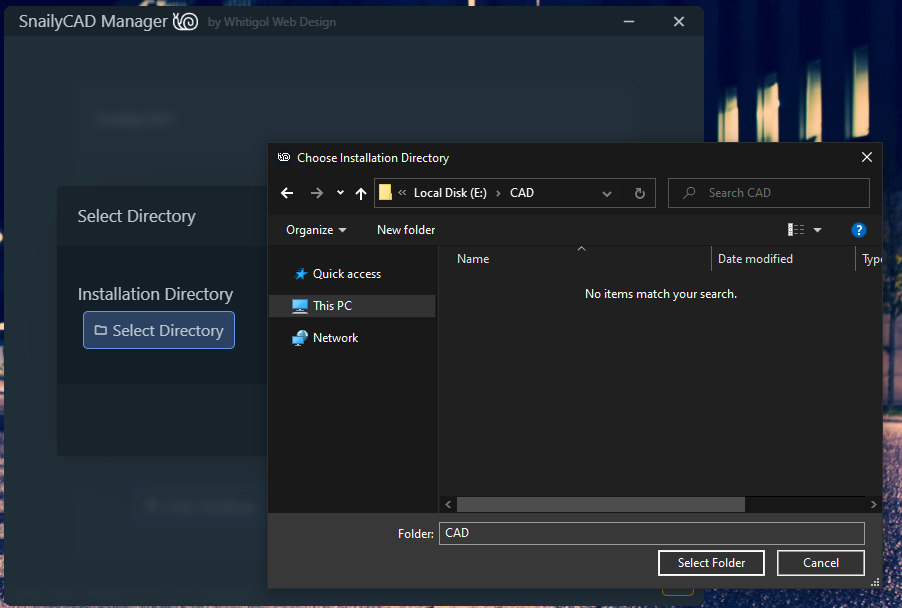
3. Confirm Installation
Confirm that the directory you chose is correct. Then click Start Setup
The installation directory cannot be changed after the installation is finished.
4. Setup
Now the installation will start. This may take a few minutes. Once the setup has completed, the app will restart and prompt you to configure your "ENV".
5. Configuration
Once the SnailyCAD instance has been setup, you must configure the environment variables in the ENV Editor.
If the ENV Editor hasn't already opened, you can access the ENV Editor in Additional Tools -> ENV Editor.
These docs were originally written by Whitigol