Cloudflare DNS Issues
When using Cloudflare as DNS, you're required to update some settings for SnailyCAD to properly work.
1. Disable Brotli caching
- Open your site on the dasboard
- Head to Speed -> Optimization -> Content Optimization
- Look for and disable "Brotli" (Usually the first option)
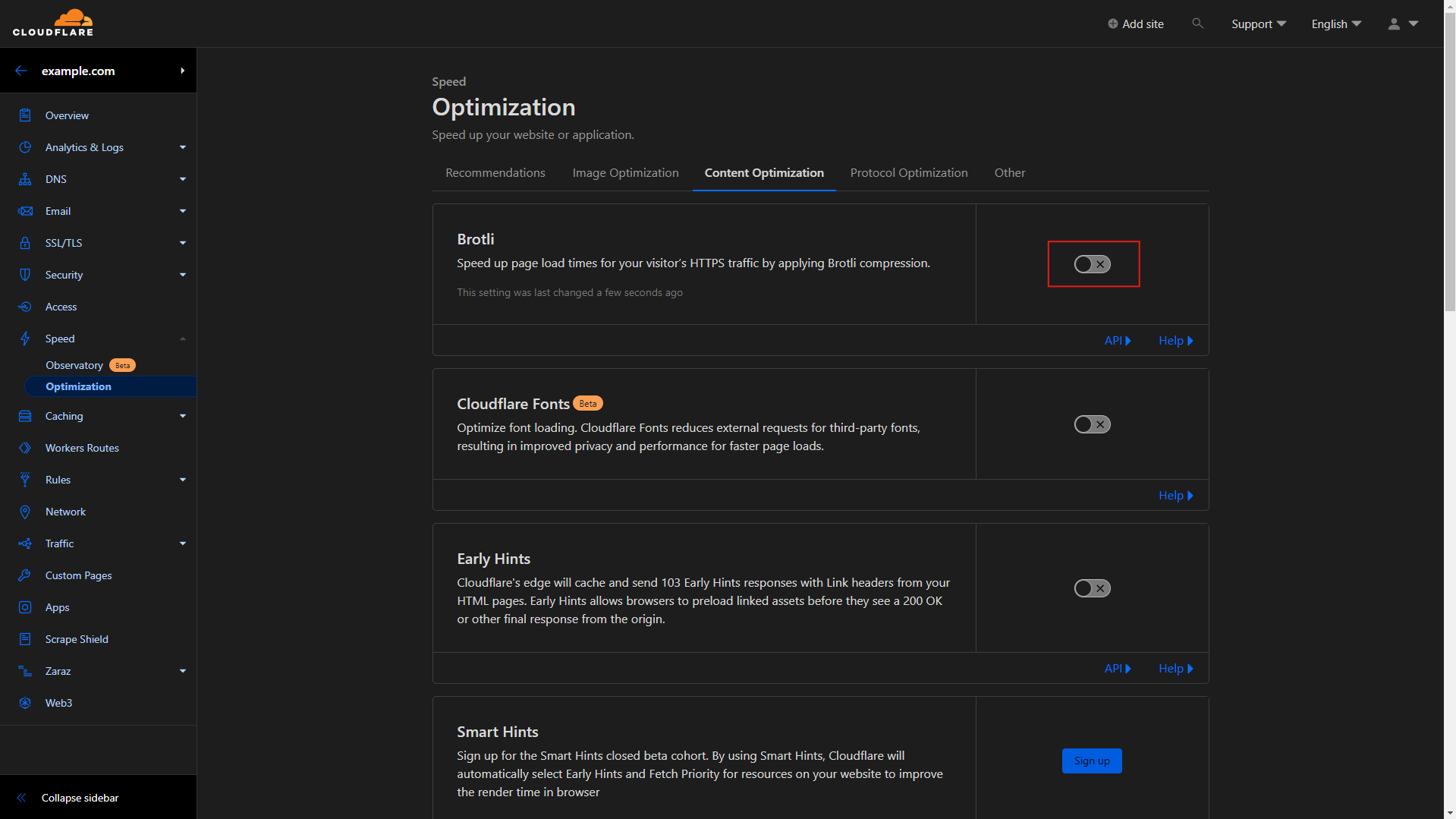
2. Set caching level
- Head to Caching -> Configuration
- Look for "Caching Level"
- Set it to
No query string
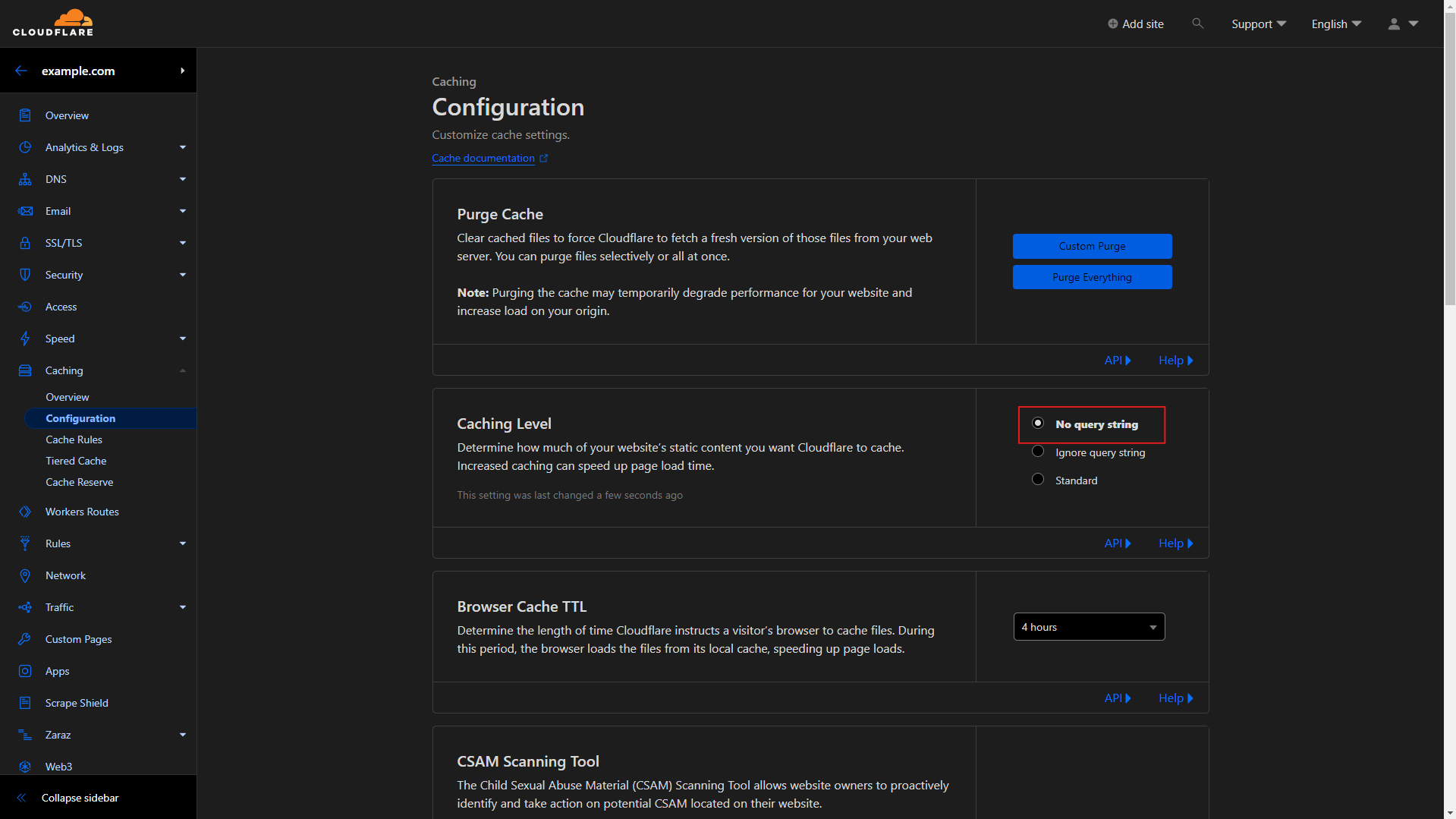
3. Set Cache TTL
- Head to Caching -> Configuration
- Look for "Browser Cache TTL"
- Set to
Respect Existing Headers
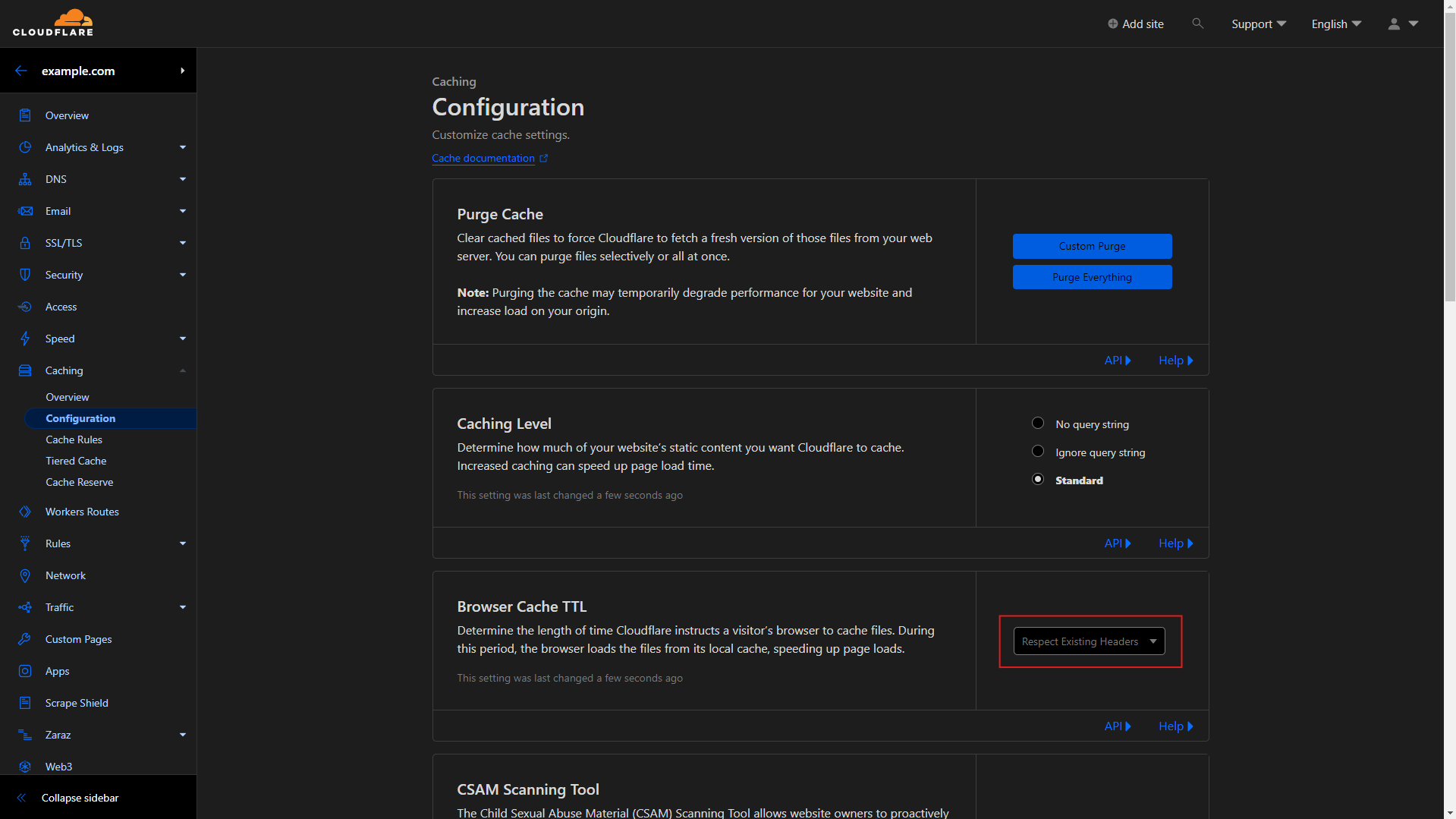
4. Done 🎉
You should have now successfully configured Cloudflare to support SnailyCAD. If you have any futher issues, be sure to join our Discord for support.