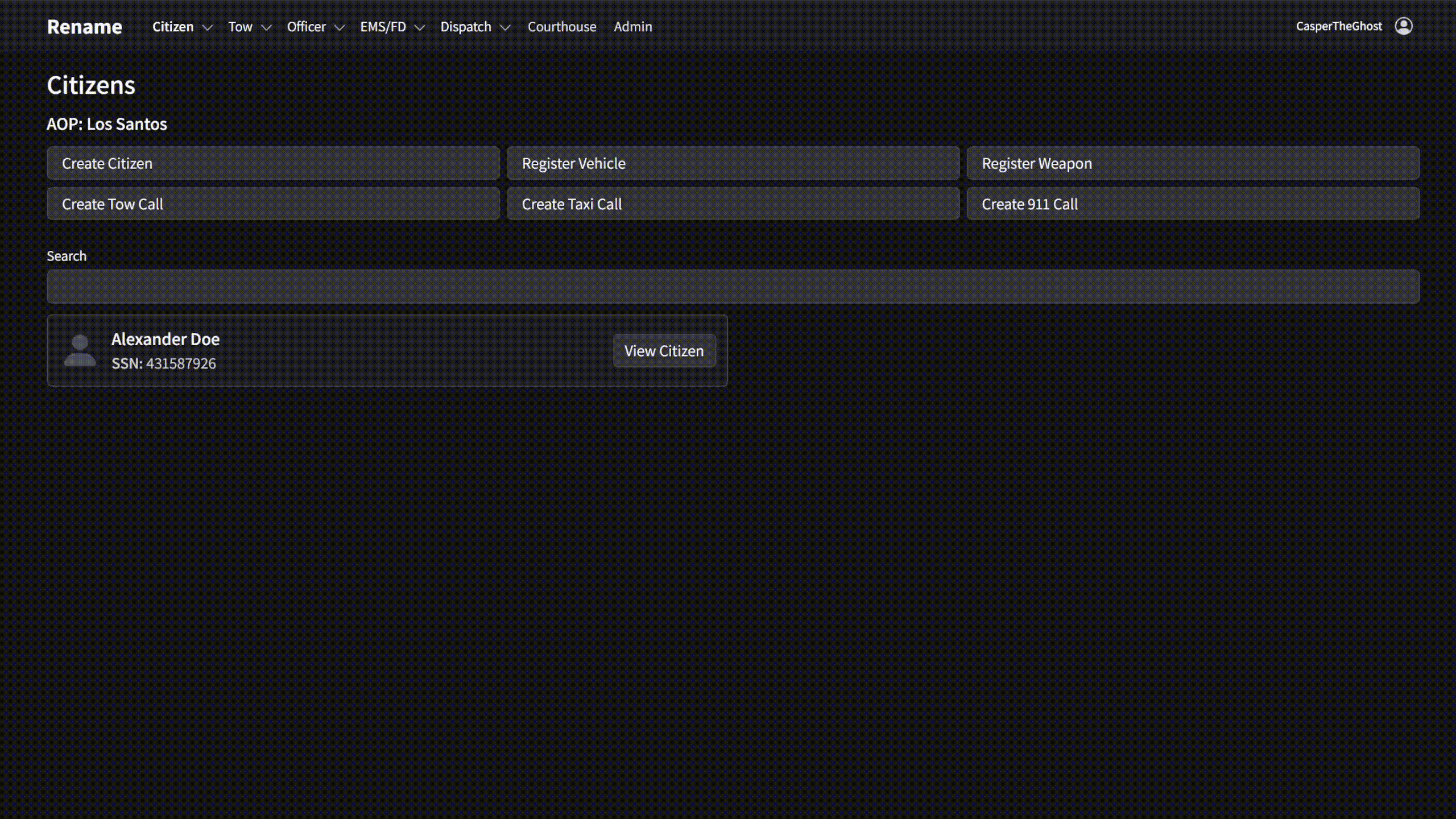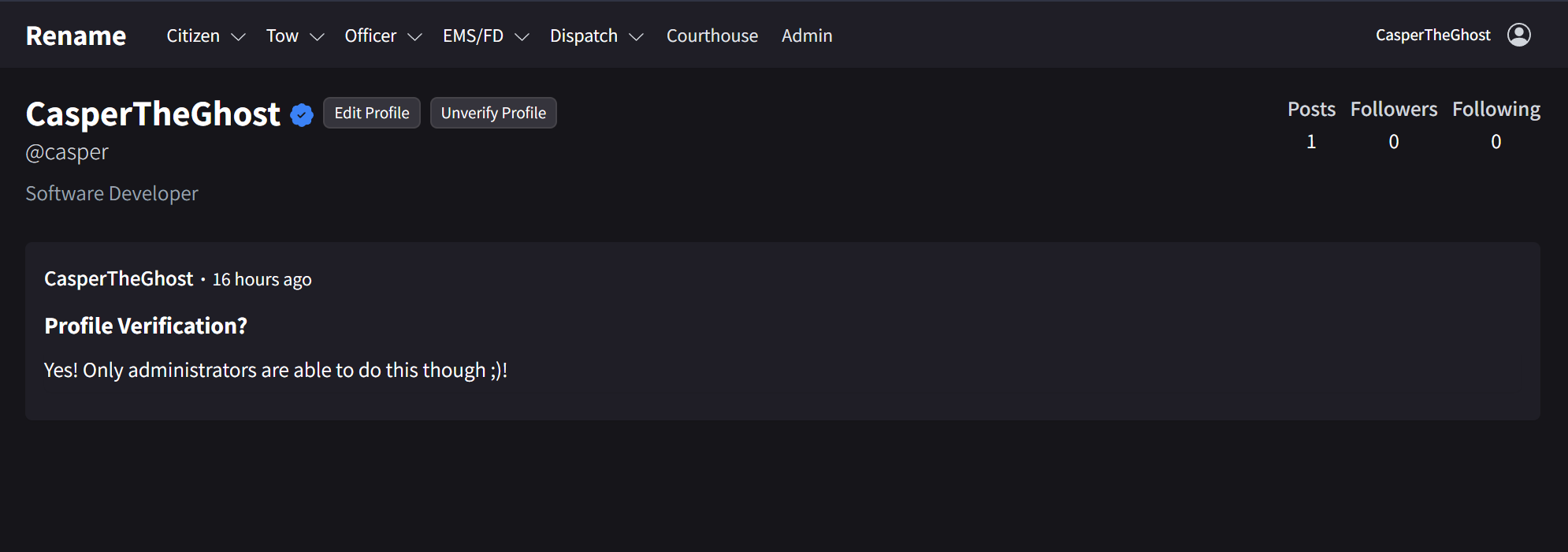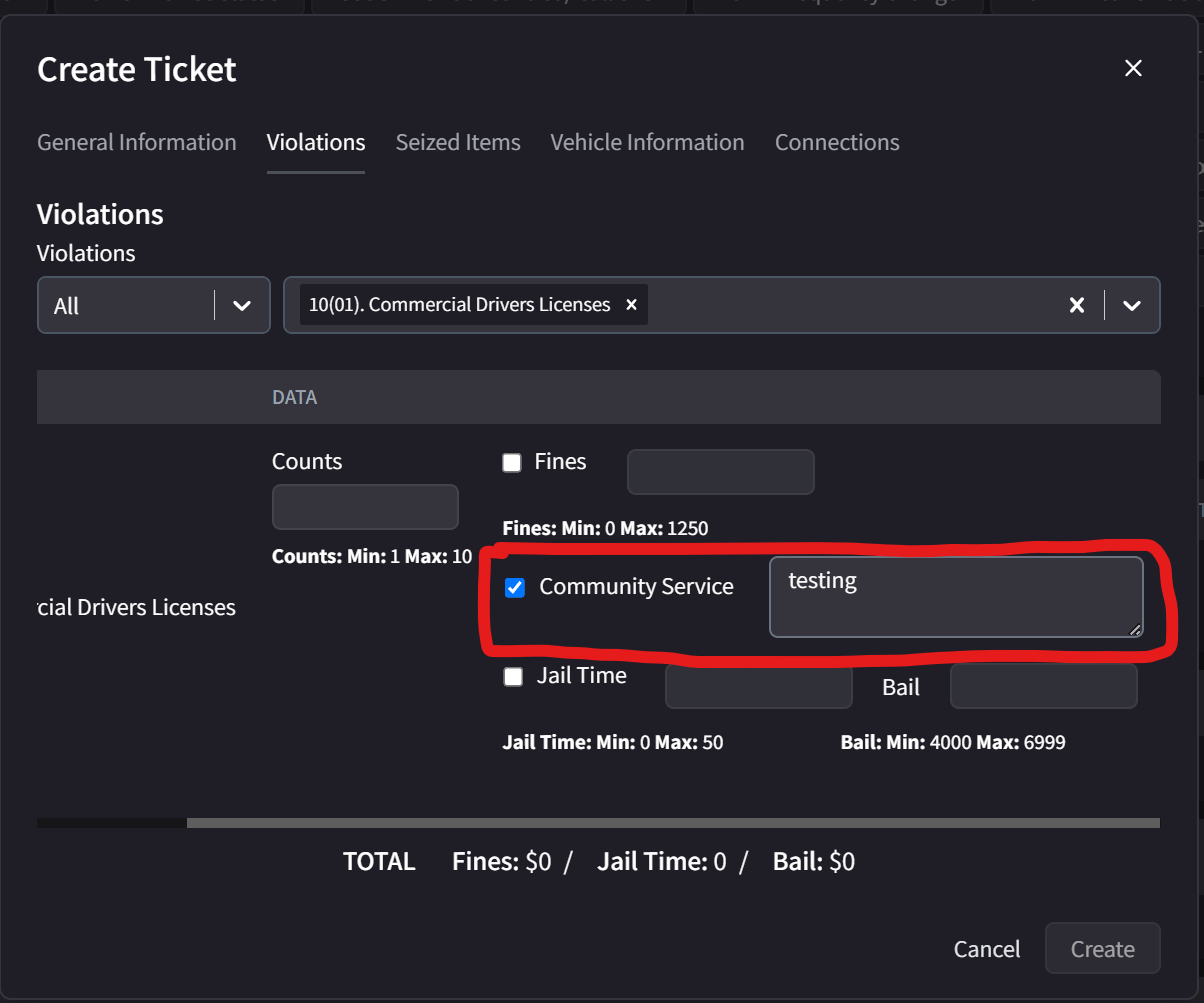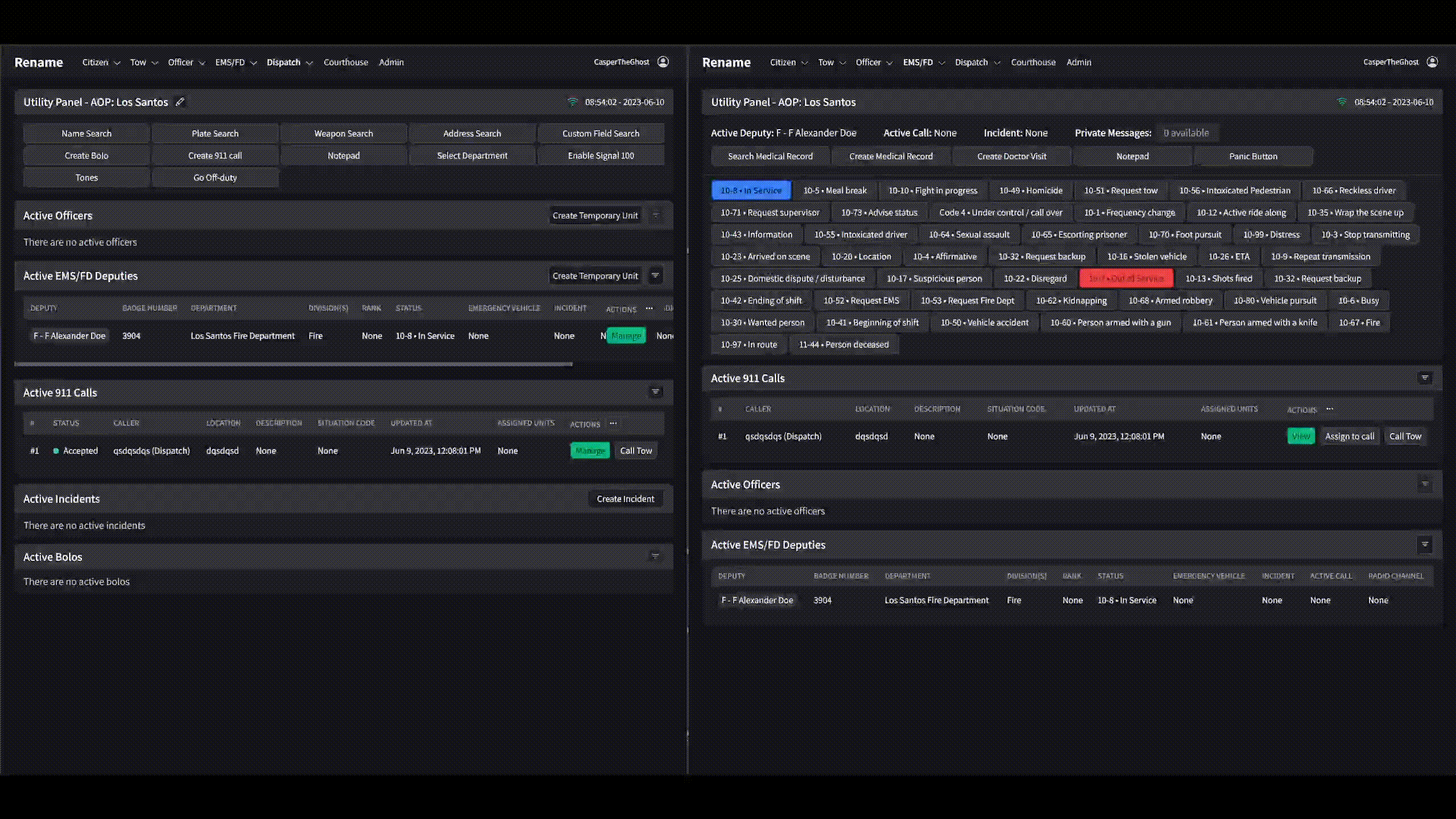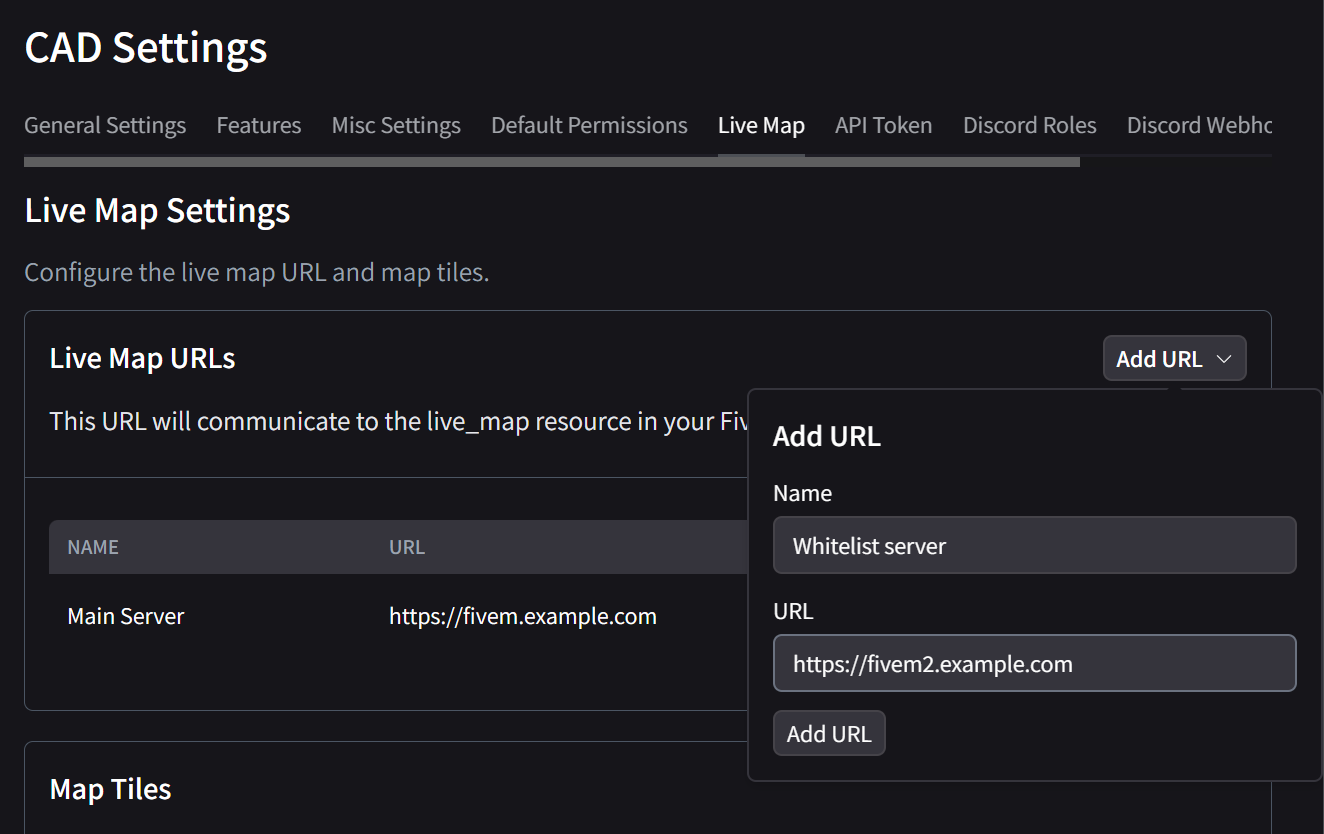This release includes tons of bug fixes and stability improvements.
Signal 100 Repeat
Owners* are now able to set a repeat on the Signal 100. This can be found in CAD-Settings -> Misc Settings -> Bottom of the page ;)
Assign all units to 911 call
Dispatch is able to assign all units to a 911 call with a single click. This can be found in the 911 call modal.
Allow unit with same department and callsign per user (optional feature)
When this feature is enabled, a user can create multiple units with the same department and callsign. This can be enabled in CAD-Settings -> Features (Disabled by default)
API Schemas for Swagger
We've added API schemas for Swagger. This allows you to see the API schemas in Swagger.
It will take several minutes for the Swagger API docs to be generated when loading the API docs for the first time.
Bug fixes
This release includes several bug fixes.